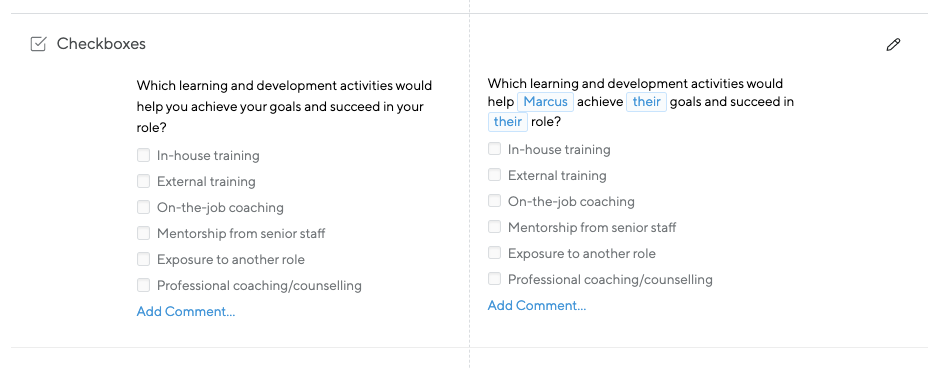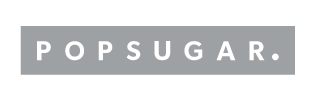Meaningful and structured conversations can be a powerful tool for development and success. With an effective performance review, you can find out where your employees stand, what they need, and how to provide them with those things. Here we’ll go through the structure, types of questions to use, and what happens beyond the performance review.
Before you get started
Nail down the purpose: Think about why you’re doing it in the first place. That way, both you and the team member will have clear expectations of the reason for the review.
Brand your performance review: What you call the review will affect how people feel and respond to it. The name and description should align with the purpose, as well as foster engagement between the reviewer and reviewee.
Have a plan: Map out a timeline for when to do the review. Ideally, you should avoid busy business periods, such as holidays or at the end of the year. Communicate the timing for the review, so that reviewees have enough time to prepare.
Structure as a guideline
With these things in mind, it’s now time to think about how you want the performance appraisal to look.
Number of questions: Less can be more in terms of questions. If you add too many, it can end up being long and tedious, taking more time to answer.
Divide it into sections using headings: Headings help keep respondents engaged as they get a hint of the questions from the headings you use. Use headings to your advantage, by framing and structuring your review into different sections.
Length of answers: Long answers take time to write and make the review process feel onerous. To prevent this, you could set expectations for how long answers could be by providing example answers, allowing bullet points, or setting a word count limit if needed.
Allow for comments to explain choices: By enabling the reviewer to leave comments, they can explain their answers. That way, the reviewee has more context and a more well-rounded understanding.
Types of questions
Multiple choice
Multiple choice questions take less time to answer than open-text questions because the answer choices are already laid out. This can be helpful when there’s time pressure. You can also extract quantitative data from these questions quickly and with ease, making it useful for analyzing and tracking progression.
Radio button list
Radio buttons allow the reviewee to select a single choice from a set of predefined answers. This question type is useful for checking things like top skills and competencies or choosing from a list of statements. This can work for self-assessments and allows the reviewee to analyze their own performance and abilities.
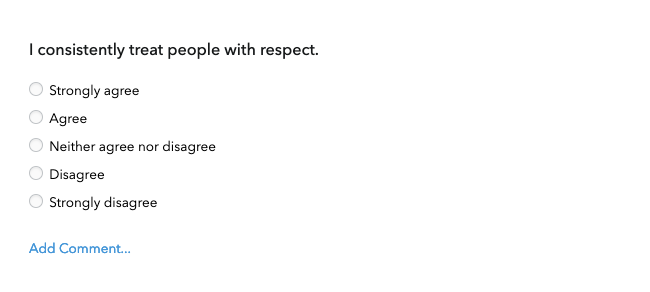
Dropdown list
In contrast to radio buttons, dropdown lists are ideal for when you need to display a longer list of answer choices, or if you’re looking to do multiple different rating questions within the performance review questionnaire.
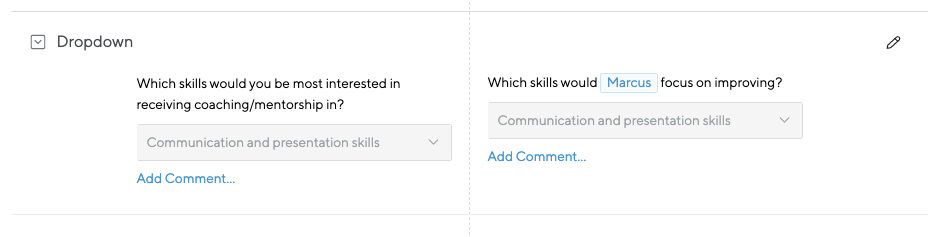
Checkbox list
Checkboxes are different from radio boxes and dropdowns in that the reviewee can select as many answers as they want from a list of predefined answers. This is great for gathering input on topics that could have multiple applicable answers. This could be useful for gathering data to better understand someone’s career goals or development needs.
Linear scale
Linear scales enable employees and managers to specify a position on a sliding scale. The equidistance of points makes it easy to pinpoint where they think they should be. Examples of where it can be used are questions that relate to demonstration of company values or functional skills. If your employees are completing self-assessments as part of the review process, you can also compare their answers to those of their managers to get an idea of how aligned they are.
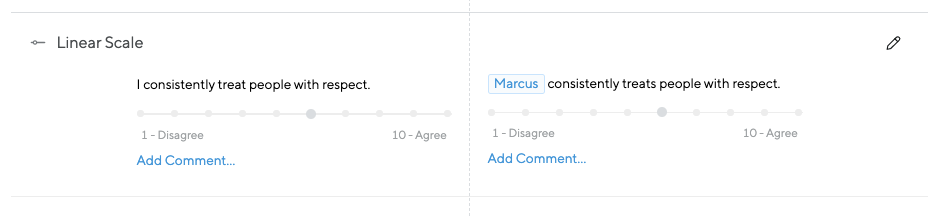
Open text
Free text, open-ended questions allow for more details, which can provide valuable feedback and supporting examples for quantitative questions. This makes it powerful for self-assessments. These questions are useful for drawing out qualitative observations on visible work behaviors and actionable ways employees can improve. However, it’s harder to use these questions for data analysis and tracking changes over time.
Examples:
- What are key development areas for you to be successful in your role over the next six months?
- How does good performance look like for a future role?
- What are your long term career aspirations?
Overall rating
Usually the last part of the questionnaire, the overall rating provides an overall performance evaluation to help provide a summary of the bigger picture on where people stand. This question type can be used as a component of a compensation or promotion discussion. It’s important to clarify that the given rating communicates where they stand in the organization, and is not related to a person’s character or likeability.
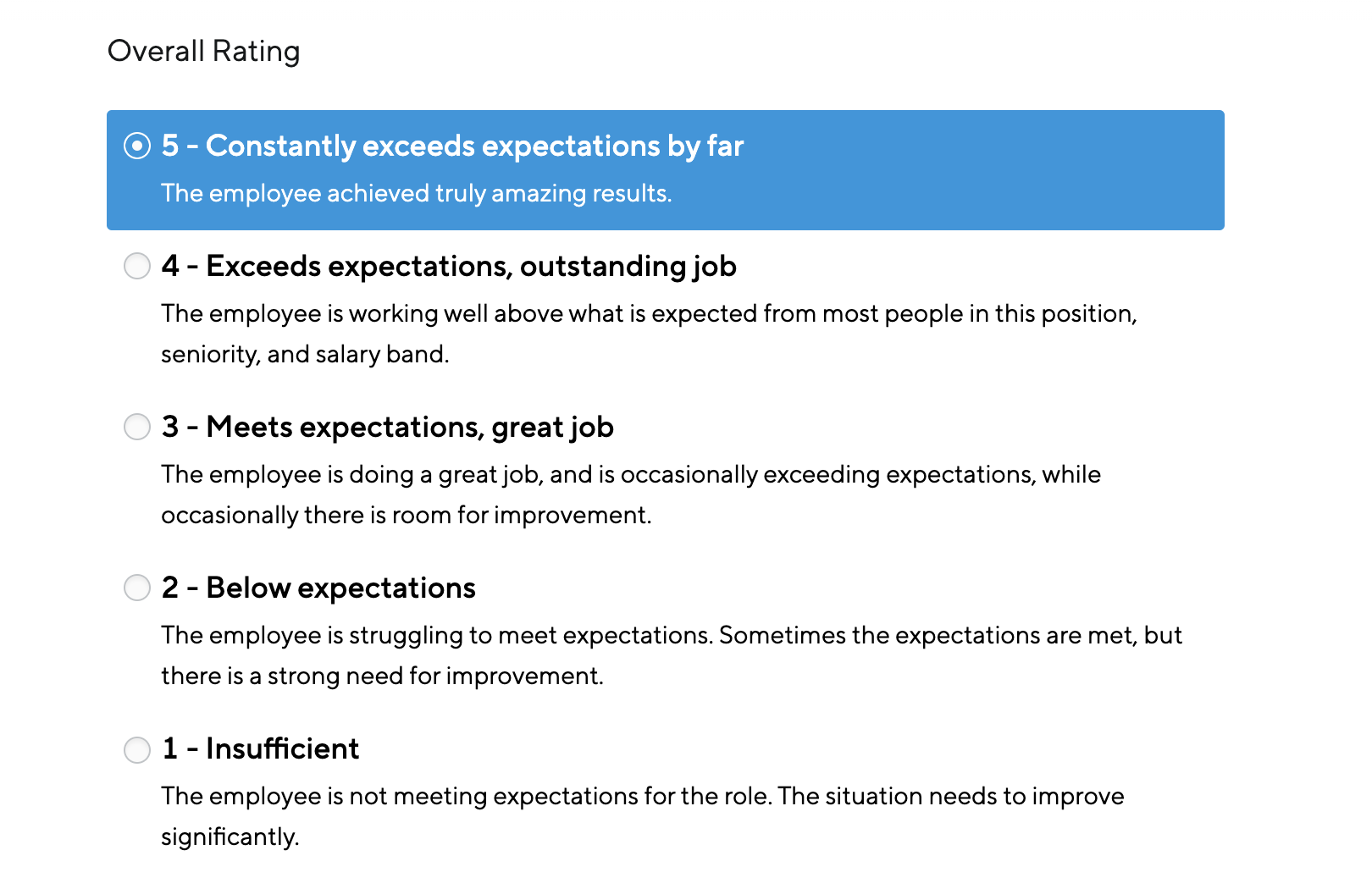
Beyond the questionnaire
You’ve planned, structured, and had employees do the performance review. What now?
Have a conversation: More often than not, companies focus on just the performance review itself and they lose sight of the real purpose of the review: giving feedback to help employees grow. Feedback based on a performance review is what ultimately helps employees learn and succeed.
Set goals: A performance review isn’t a standalone piece, but rather part of the bigger year initiative. Encourage people to look at areas of improvement to set new career development goals and help put them into action.
Get feedback on the process: Communicate the next steps and follow-ups. For example, there could be a good 1:1 discussion to debrief, clarifying what worked and what didn’t work. Your employees are your organization and culture — learn from them on how you can get better at the review process.