
Conducting exit surveys using Feedback Requests
Feedback requests can help automate your off-boarding process.
Table of Contents
The reviewee
Feedback Requests need to be about a specific member of your account, so first, you’ll want to create your company as an account member.
Once you’ve done that, you can create a feedback request about your company. Click Create > Anytime Feedback > Feedback Requests.
Add your company user as the subject of the feedback. Then, you’re ready to add a title.
Tip: Include the exiting employee’s name in the title to make their feedback easy to find.
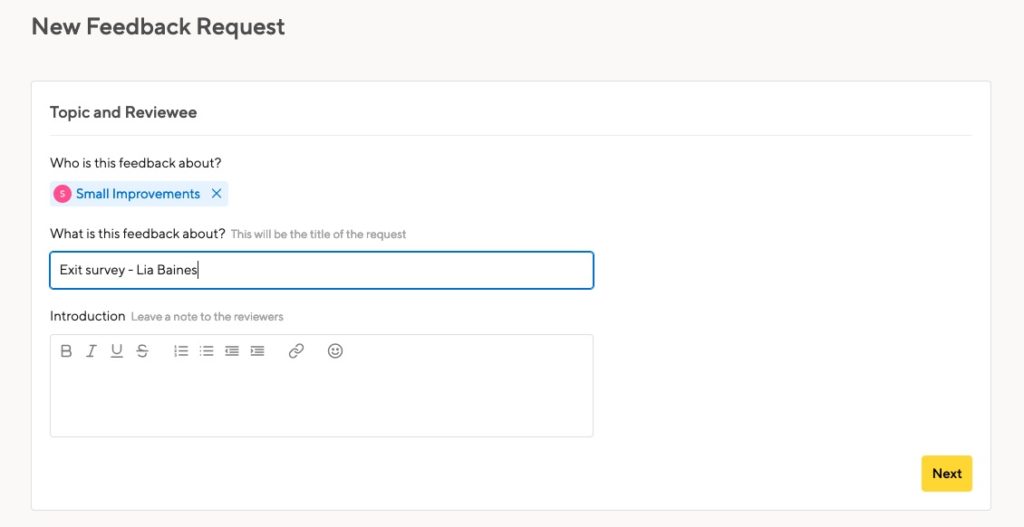
The reviewers
Next, add the people who are leaving as reviewers. You can add multiple people as reviewers, but if you create one survey per person, the results will be easier to find later on.
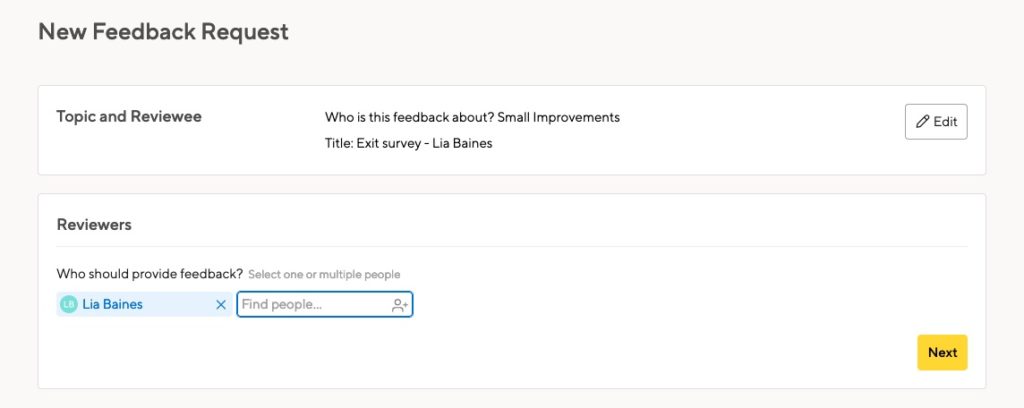
The questionnaire
Use a template to create your questionnaire. You might not want to ask engineers the same questions as marketing folks, and your interns might have different feedback entirely. Set up as many templates as you need!
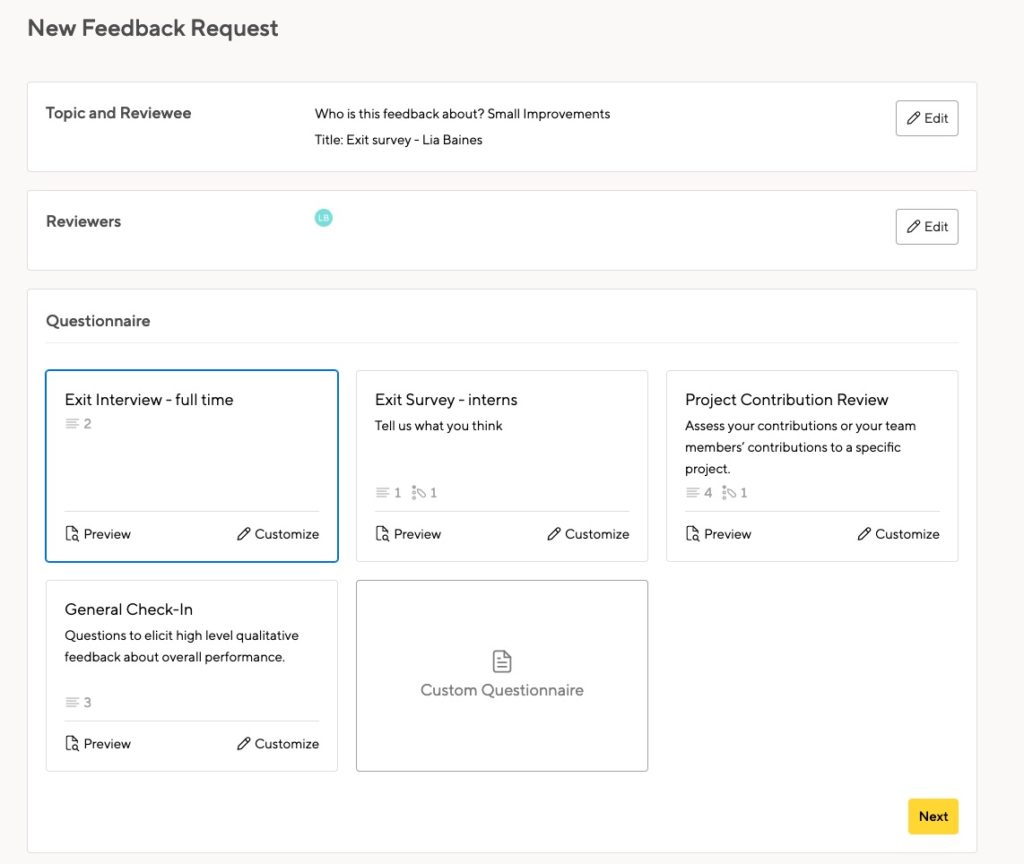
When you create the feedback request, you’ll get a chance to add more questions or edit the ones in the template. You can tailor each exit survey to the individual.
Permissions
Now decide on the permissions. Who should see this feedback?
If you’ve set up the reviewee as your company, people in your HR team will likely be able to sign into that account. If that’s the case, allow your company reviewee to see everything.
This will collect all the exit surveys in one place. You won’t have to wade through other feedback requests to find the results.
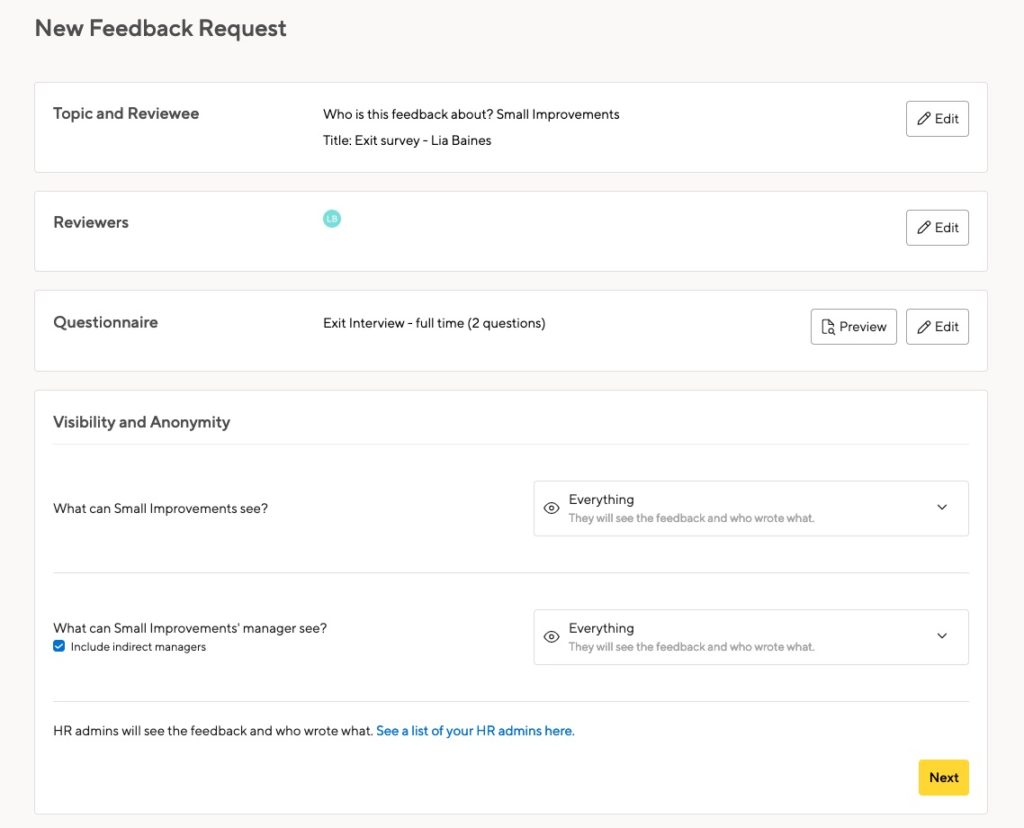
Viewing the feedback
As the creator of the request, you can see the feedback on the Company > Feedback Requests page. But you’ll probably have other requests on that list, making finding all the exit surveys hard.
Instead, log in as the company user, and go to their Feedback page:
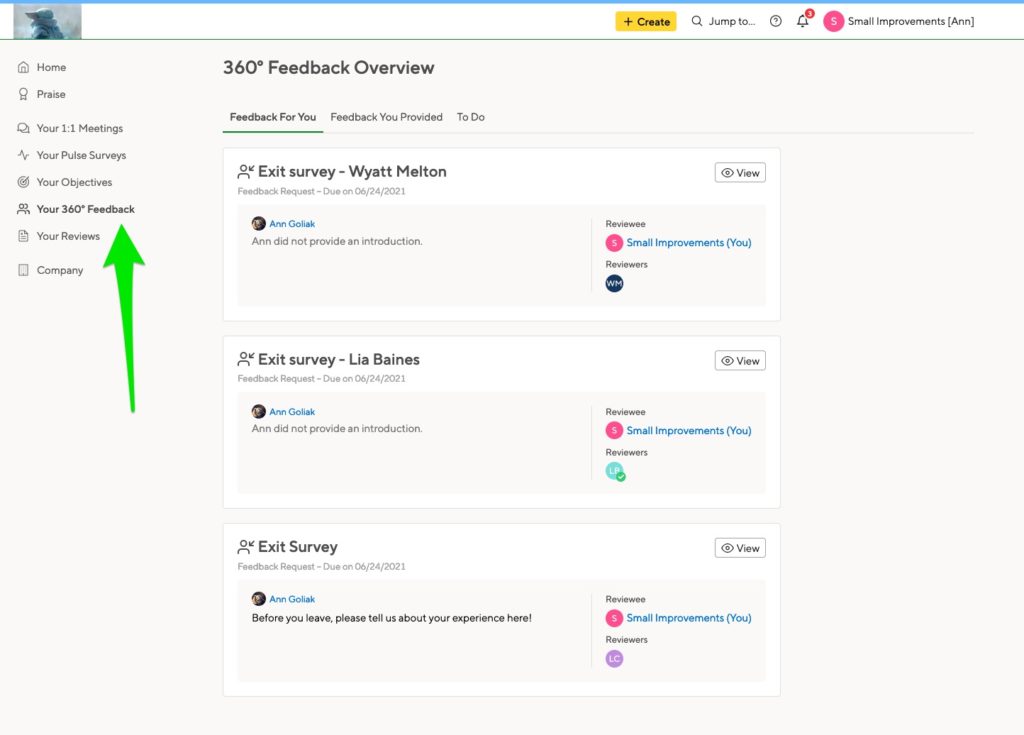
You’ll see everything in one list, and it’s easy to click on the survey you want.
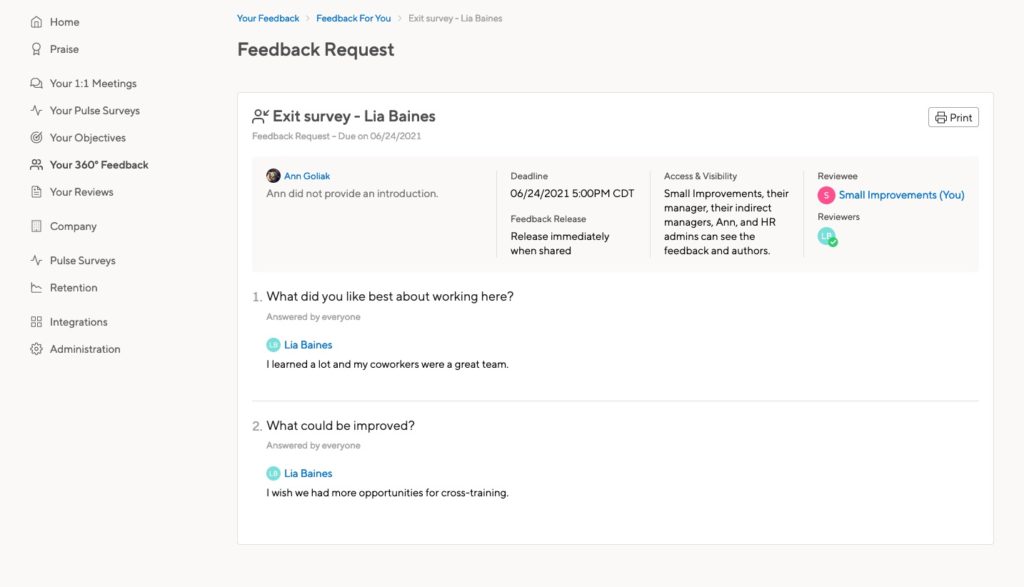
Discover more resources

Applaud the roadies, not just the rock stars
There’s a recognition gap between the rock stars and the roadies in your team. Start praising the unsung heroes to create a happy and productive team.

How self-assessments can lead to better performance review conversations
Many employees tend to dread evaluating themselves. Luckily, there are some ways you can keep self-assessments honest and effective.

What to ask when requesting feedback as a remote worker
Remote work comes with unique challenges. Ask these questions to develop (or hone) the skills necessary to thrive in a distributed team.
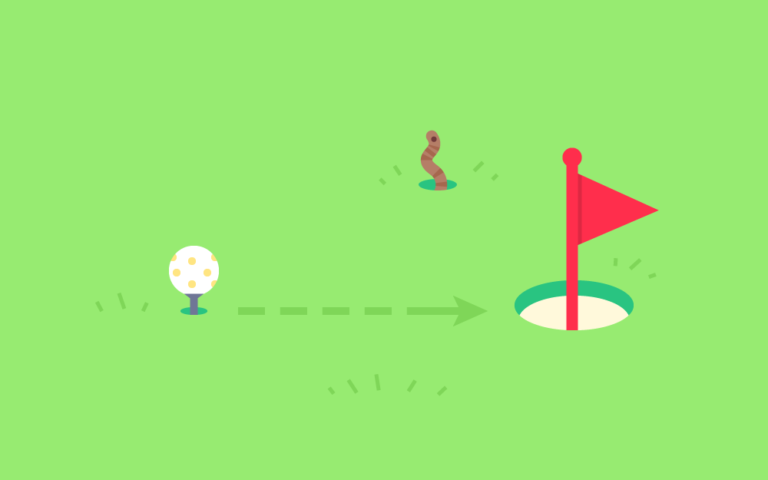
The HR Hitlist #4: Playing small
In order to play in the big leagues, HR managers need to start thinking big.
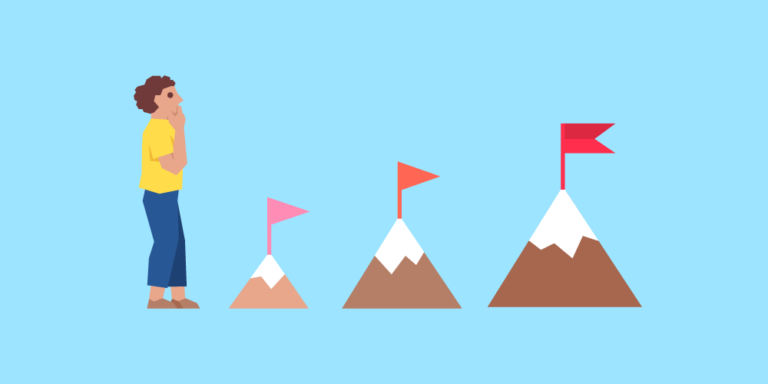
Setting goals, the SMART way
Want real results? Then setting realistic and achievable SMART goals is the way to go. Here is an outline of the process and best practices to get you started.

Calendar integration: Never miss important deadlines again
Have you ever missed an important event? Do you manage SI review- or objective-cycles? Then our new calendar integration is for you. You – the HR person – can now easily subscribe to SI events and then your preferred calendar can remind you of vital SI cycle milestones. Why is this important? Imagine you (or your…