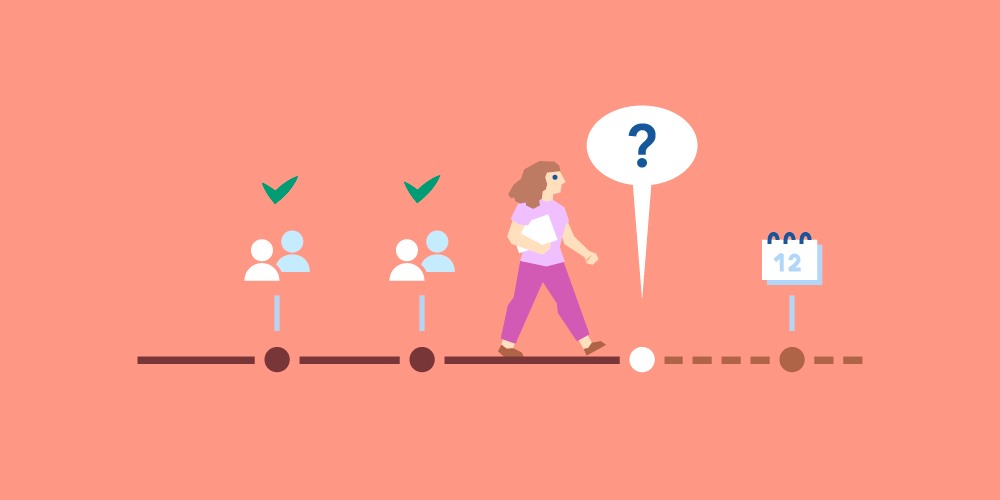
Employee onboarding using 1:1 Meeting templates and Objectives
Many companies approach an employee’s on-boarding by having new joiners participate in some form of 30-60-90 day review. This article outlines the best way to leverage the 1:1 Meeting notes and Objectives features to best facilitate these and avoid having to set up numerous Performance Review cycles with only one participant.
Table of Contents
Using 1:1 meeting templates
Managers find it helpful to have a set of expectations, or a workflow, to run through when on-boarding a new team member. Setting up a 1:1 Meeting template will help to support them doing this and doing it well. It will also save them a lot of time and ensures that your on-boarding process has consistency across teams.
- Consider including talking points to introduce them to their teammates, the projects that are currently being worked on, office protocols and schedules, best restrooms, anything that can help them get acclimated and feel as though they belong as quickly as possible.
- We have a inspiration for questions here: 24 questions to ask in your next 1:1 meeting
Below is an example template in action:
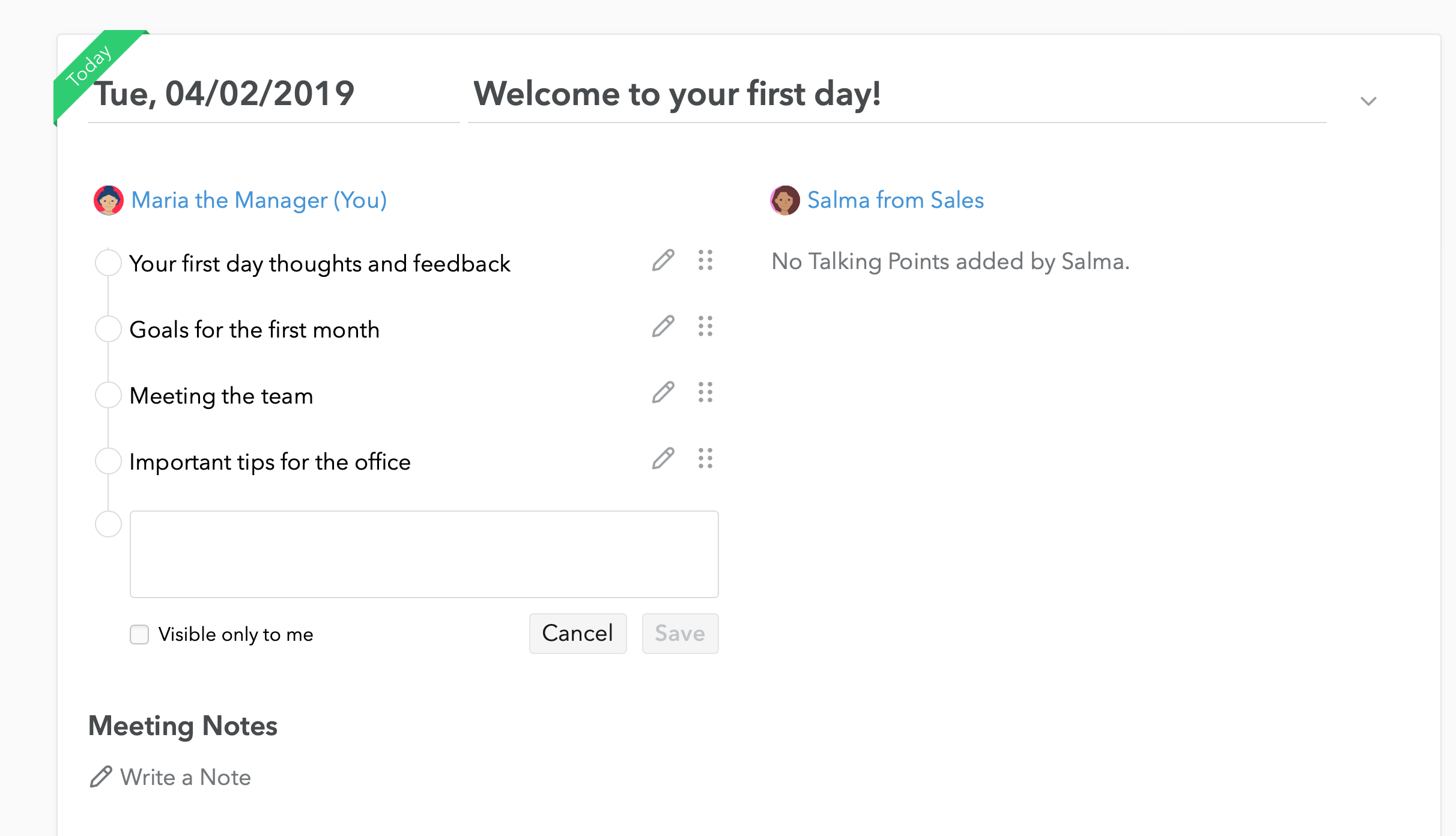
Creating Objectives
You might also consider adding that they two create an on-boarding objective that they both track progress of over their trial/introductory period. Include this step as a talking point in your on-boarding 1:1 Meeting note template to ensure that it sets a clear expectation.
-
Tracking progress of a goal you set together along the way is much more proactive as an approach to 90 day reviews because the objective clearly outlines what it will take to be successful in that on-boarding period.
Below is a first 90 day objective action plan example:
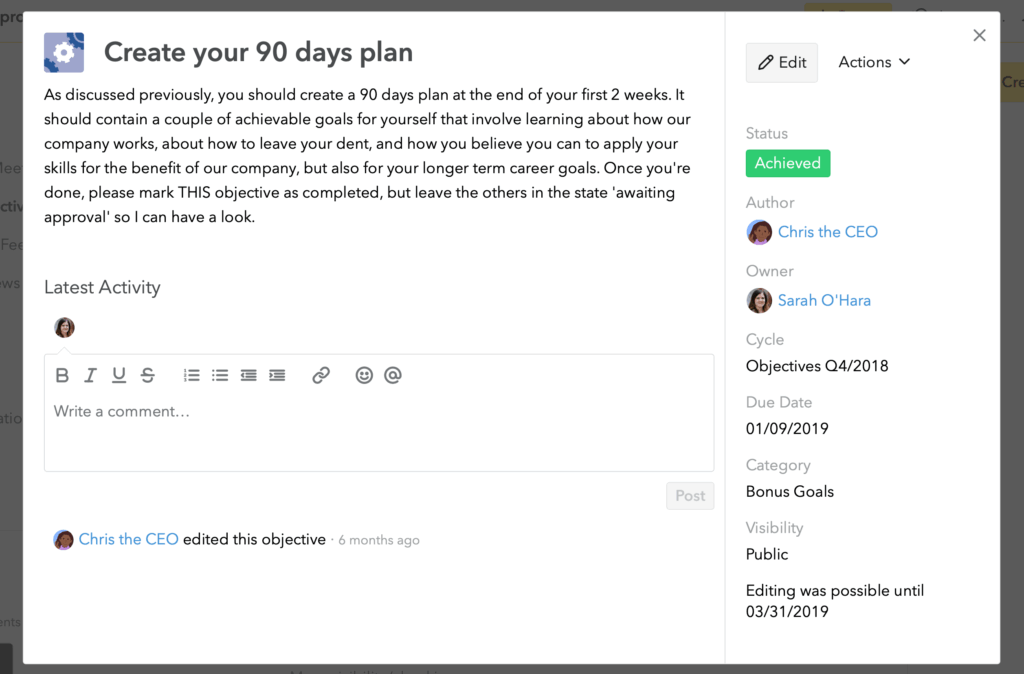
Benefits to Performance Management
The benefit to having an objective to track progress of is that there is now a container to keep a tally of ongoing feedback and accomplishments that can be reviewed at the end of the introductory period.
Reflecting within the first 90 days
At the end of the introductory period, you might have another 1:1 template for the two of them to complete that summarizes the experience and sets the foundation of the feedback relationship that they’ll have moving forward.
Talking points such as: what went well, areas for continued growth, aspirations for their employment there, etc.
To gain even further insights into the new employees on-boarding, have them solicit feedback from those they worked with by using our Request Feedback feature. To ensure this is consistent, why not create a template for them to utilize as part of the process. This can then be another talking point added to the 90 day reflection 1:1 Meeting template.
This on-boarding objective and the relevant on-boarding 1:1 Meeting notes will add a layer of extra feedback that will support the manager and employee during their first formal Performance Review and/or 360 later on in the year.
Discover more resources

Performance reviews for all organizational structures
With the launch of Custom Reviewers, a powerful addition to our Performance Reviews module, Small Improvements now supports performance evaluations for all types of organizational structures.

Introducing 2-step verification in Small Improvements
We’re proud to announce our newest security feature: You can now connect your Small Improvements account to your mobile phone, and then when you log in with a new browser for the first time, you’ll be asked to produce the SMS token (or app-generated token) to prove that you actually have the phone. You only…
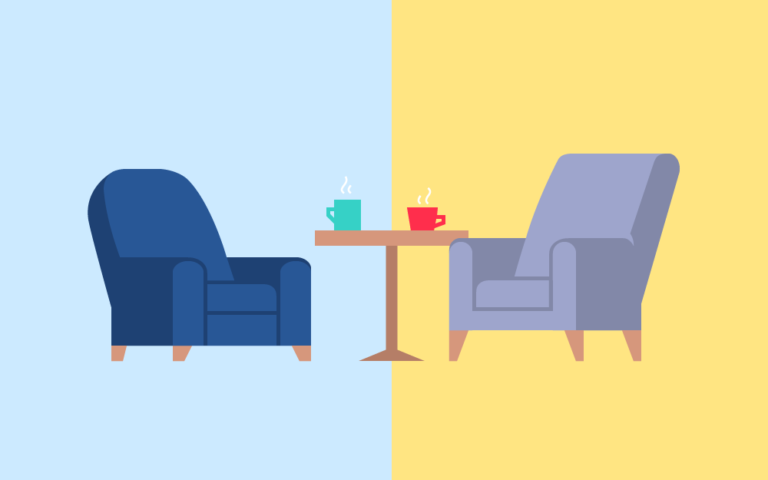
You’re not too busy for 1:1 meetings
No excuses! Regular check-ins with your employees are essential to helping them realize their potential.

Beating proximity bias with performance management
One of the most potent biases in the hybrid workplace is proximity bias. Find out how you can combat it through robust performance management tools.

The real reason why HR isn’t viewed as a strategic leader
In light of recent incidents, HR expert Jason Lauritsen outlines what HR managers are often missing in the modern workplace.
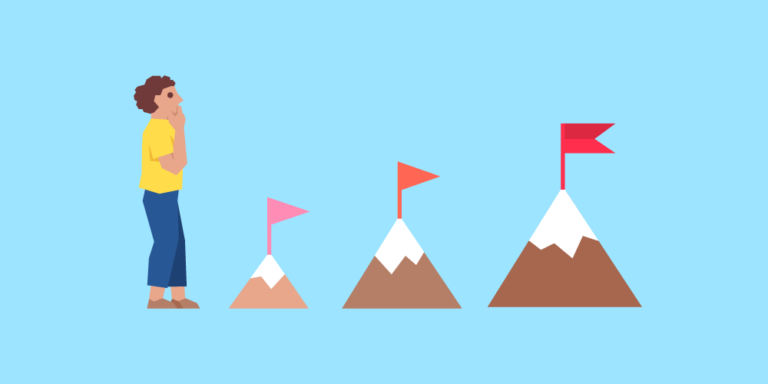
Setting goals, the SMART way
Want real results? Then setting realistic and achievable SMART goals is the way to go. Here is an outline of the process and best practices to get you started.