Roadmap and Recent Launches
Learn about our recent launches and upcoming projects.
Coming up
Relationship-based 360 Questions
Assign different questions based on who responds: Manager, Peer, Team Member.
Click to read more
Group Admins & HRBP
Assign admin permissions only to certain groups of users. Give your HRBP (non-admin) access to their teams only.
Survey Relaunch
Support for Engagement Surveys, and connection to performance ("are my top performers happy?)"
Admin Navigation
A new navigation for admins will feel more natural and give access to core features much faster.
Cascading Objectives Refined
We're listening to feedback and will slot in many smaller improvements to Cascading Objectives.
Q1 2026
Review Cycle AI Insight
Discover themes, problems and training gaps across entire review cycles.
Relaunched Writing Assistant
Get insight and suggestions on how to write better self-assessments and reviews.
Target Dates in Key Results
A simple but powerful improvement to make Key Results sticky.
In Progress
Anomaly Detection
Let SI point out outliers and potential problem areas in reviews across your company.
Review Cycles Reporting
Report on subratings, explore much improved charts, and Talent Boxes.
Calibration Improvements
Clearer user interface for calibration cycles.
Winter 2025
Confidential, Mandatory 360s
Increase honesty in 360s by sharing answers only with managers.
Review Analytics
Custom Columns and Grouping to analyze average ratings and track progress better.
PDF Refresh
Export better Review and 360 Feedback PDFs in half the time.
Objective Dashboards
Analyze, group and filter your team's and your entire company's objectives at a glance.
Objectives Coach
Get instant feedback and improve with ease.
Cross-Cycle Reporting
Compare rating averages, chase status across multiple cycles.
Summer 2025
Cascading Objectives
Set company-wide goals, and align all employees towards them.
Design Refresh
Redesigned the entire application, streamlined manager navigation
Feedback to Objectives
Use AI to analyze and turn 360 Feedback into fresh Objectives
Carry over Talking-Points
Forgot to complete Talking-Points? Carry them over with ease
Team Page
A slicker Team page that gives faster access to your team members artifacts.
Streamlined Cycle Setup
Objective cycles now easier to set up, and Objectives usability has improved.
Product Change Log
We roll out small improvements and bug fixes several times a week.
In addition you can find larger improvements and feature releases in the list below.
Category
January 21, 2026
AI
Performance Reviews
New Review Cycle AI Insights
In addition to the recently launched Summaries, you can now check for Inappropriate Language, Gender Imbalances and get practical advice for Group Trainings.
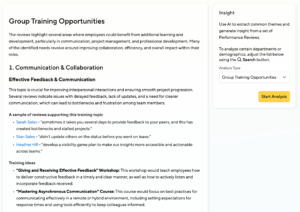
January 19, 2026
Goals and Objectives
Target Dates in Key Results
We added an easy but powerful improvement to encourage clarity in Key Results. Target Dates help the author focus on what is truly achievable in a timeframe, and the Objective Coach will of course take these dates into account too.

Additionally, Key Results can now we reshuffled and they are always editable, not just when the Objective is edited.
January 15, 2026
360 Degree Feedback
Performance Reviews
Relaunched Writing Assistant
We’ve entirely overhauled the writing assistant for Reviews and 360s, and it’s now also available for self-assessments.
The design is now more lightweight and allows parallel work on the content. In addition to writing suggestions it offers a “coach mode” that guides you towards making feedback more impactful and helpful.
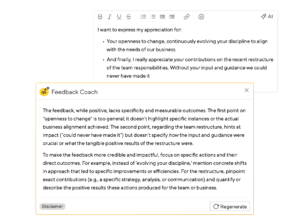
December 10, 2025
AI
Goals and Objectives
Objectives Coach
Craft SMARTer goals with the help of our latest AI-powered feature, the Objectives Coach. It will prompt your employees to refine their objectives, so that you don’t have to.
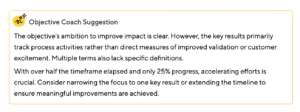
You’ll find the coach on your own current(!) objectives and on the objectives of your team members.
December 10, 2025
Performance Reviews
Cross-cycle reporting for Review Cycles
Running multiple cycles in parallel? Curious about a team’s performance trajectory over time? Now you can consolidate the results of several review cycles into one unified report, with advanced filtering and sorting options to help you slice and dice your data according to your needs.
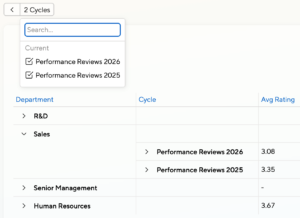
December 10, 2025
AI
Performance Reviews
AI Cycle Insights
Get AI insights for your entire review cycle, or for select reviews, like for a department or for a location. Learn more on the feature page.
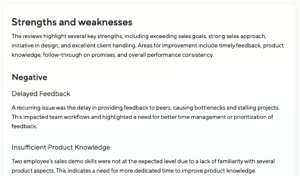
December 4, 2025
Goals and Objectives
New Objectives Dashboards
You can now see your team’s and your company’s objectives at a glance, and apply powerful filtering and grouping to get the bigger picture quickly.

October 29, 2025
Performance Reviews
Review Analytics: Powerful Filters and Grouping
Your Review dashboard now boasts powerful filters and grouping. Easily spot patterns and gaps across teams, departments, tenure, or demographics. See where your people shine and where more support is needed.
October 27, 2025
360 Degree Feedback
Confidential 360 Questions launched
Confidential 360 Questions help teams share honest feedback safely, so you can strike the right balance between transparency and psychological safety. Customize your questionnaire with confidential questions whose answers will be hidden from the employee.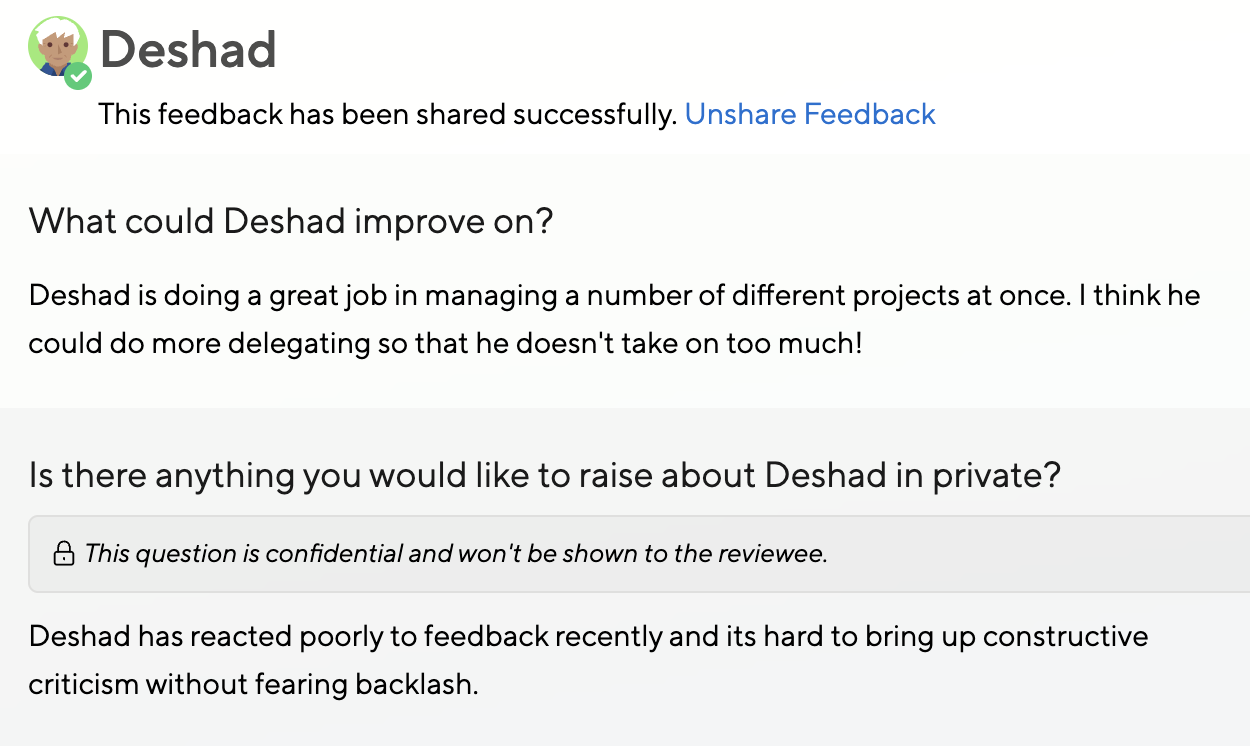
October 10, 2025
Platform
PDF Exports: Streamlined design, and faster
Your PDF Exports just got a refresh. They have a streamlined design and are faster than ever before.
October 1, 2025
360 Degree Feedback
Anytime Feedback
Support for mandatory questions in Anytime Feedback and 360 Reviews
Make sure your employees never skip a question. Questions can now be made mandatory in Anytime Feedback and 360 Reviews.
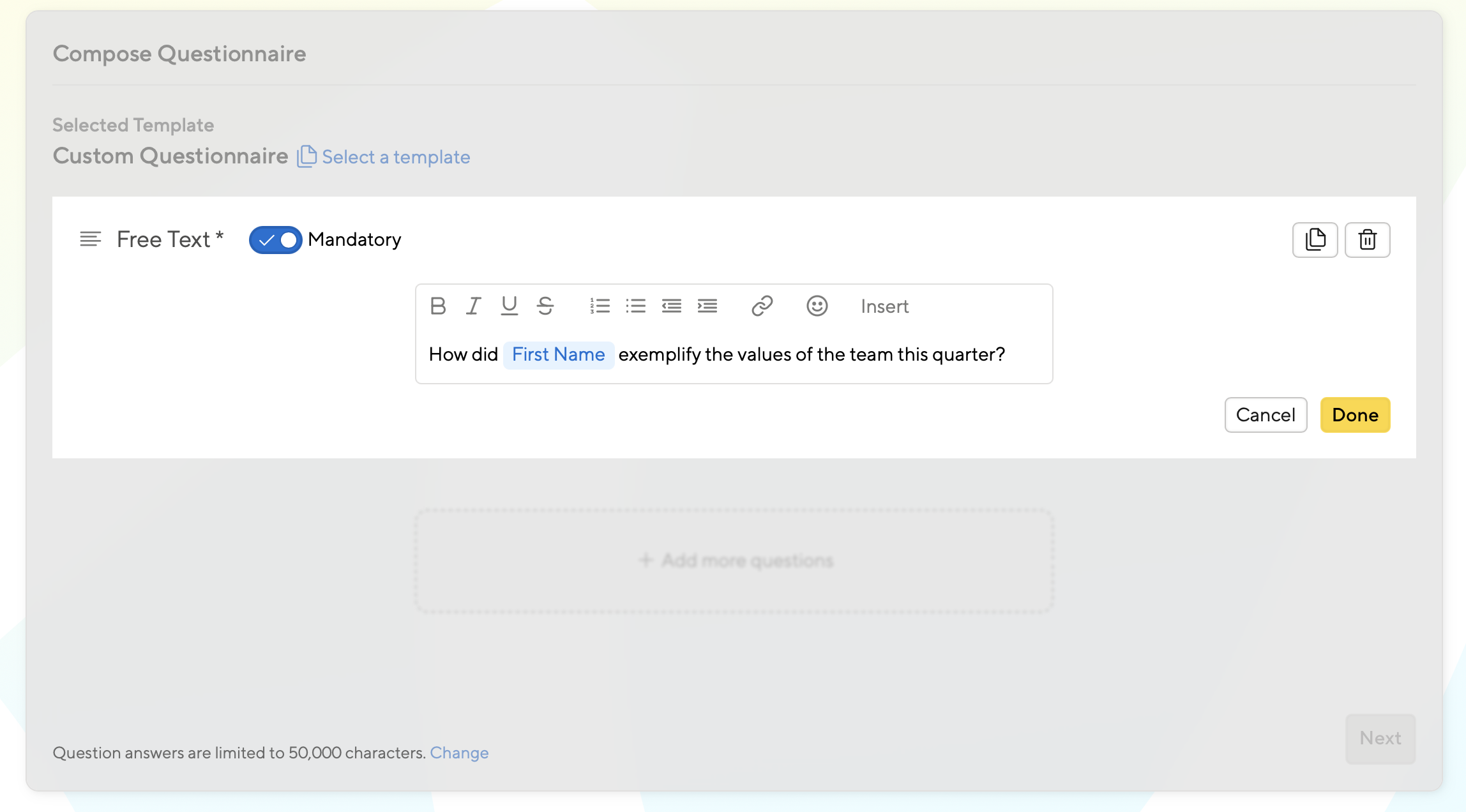
September 11, 2025
Platform
Streamlined design and improved navigation.
We’re excited to launch a streamlined design and improved navigation. Together, they will make SI more intuitive and prepare us for future improvements.
September 9, 2025
1:1 Meetings
Carry over unchecked talking points
Stay accountable and productive in meetings by carrying over unchecked talking points.
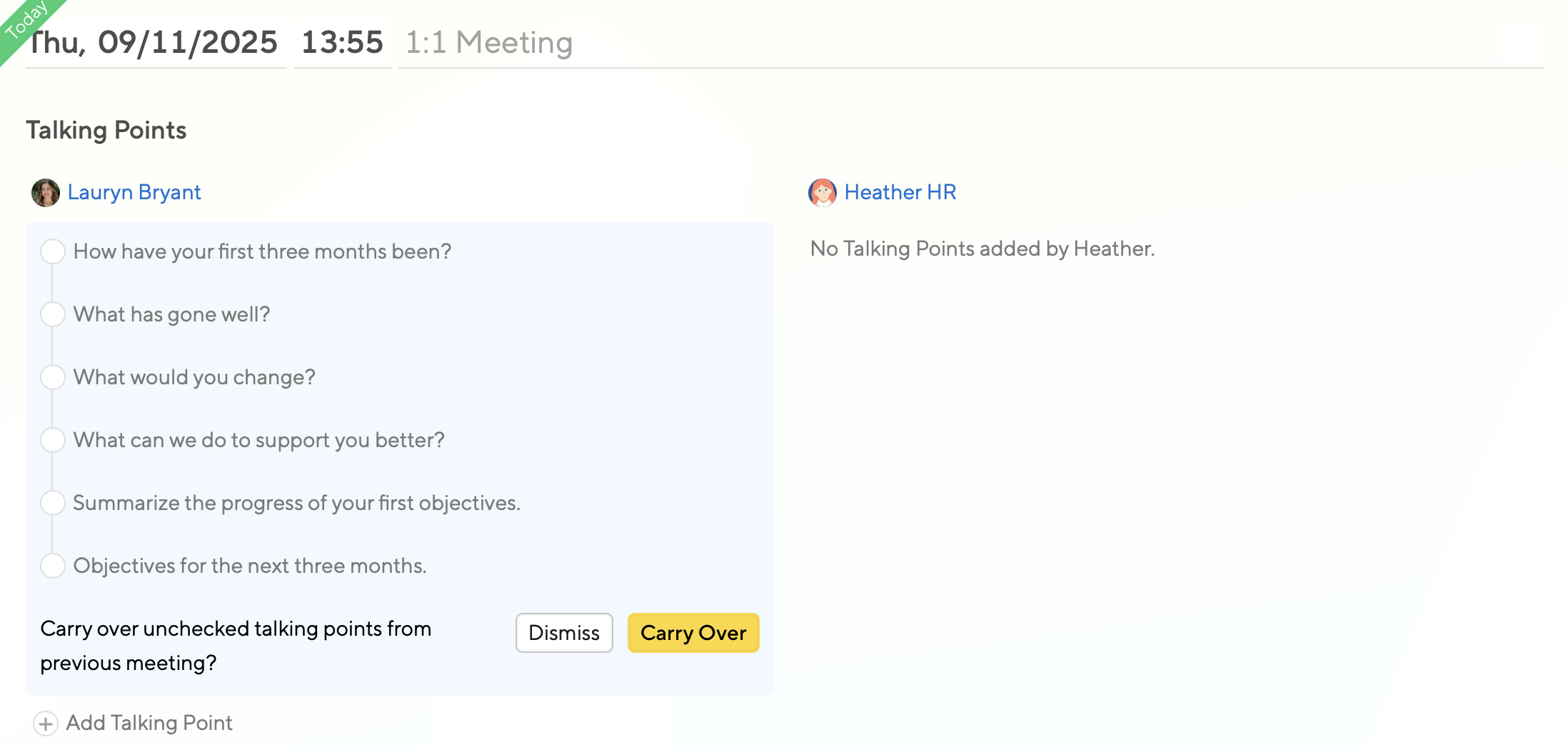
September 4, 2025
360 Degree Feedback
AI
Goals and Objectives
Turn 360 feedback into an Objective with the power of AI
Become an Action Hero with our newest feature, Feedback-in-Action. Now you can turn 360 feedback into an Objective with the power of AI. This new feature ensures feedback leads to progress, not just reflection.
August 25, 2025
Platform
New Team Page
We revised the team page to open the sidebar for quick access to all of an employee’s core data, and also included “dotted” team members to the page.
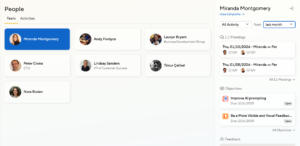
July 31, 2025
Goals and Objectives
Cascading Objectives Launch
Cascading Objectives allow you to add Company and Group Objectives to Small Improvements so that everyone can work towards a shared vision. Add transparency and alignment to your organization by setting up a Cascading Objective cycle today.
June 26, 2025
Anytime Feedback
Automations in Anytime Feedback
Taking a summer vacation and still wanting to drive Feedback Initiatives? No problem. Automating Feedback is now a lot simpler with the merging of two of our favorite features. Find Automations in your Anytime Feedback feature to make your life a little easier.
June 10, 2025
Goals and Objectives
Cleaner Objective Cycle Timeline
Cycle timelines are a place for you to get useful information, fast. That’s why we made the Objective timeline nice and tidy so that you don’t have to waste time managing dates and deadlines.
March 29, 2025
Platform
Spring cleanup and clutter removal
A spring clean up is underway with some small tweaks that have a big impact. You will notice a cleaner UX throughout the app that makes it easier than ever to give and receive the feedback you need.
March 10, 2025
Platform
Design Refresh kickoff
Small updates, big improvements. Our design just got a refresh. You’ll notice a more modern look on the home page and throughout the app.
December 11, 2024
AI
Platform
AI Control Panel
Control how you want your organization to use AI features with the ability to disable self-service AI features using our new toggle in the Settings panel.
December 6, 2024
AI
Performance Reviews
AI-generated Summaries in Reviews
AI-generated Summaries allow Managers to view a synopsis of their Performance Reviews to identify key themes and easily follow up with their direct reports.
December 3, 2024
Platform
Manager Activation Dashboard
The beta version of the Manager Activation dashboard is designed to give Admins more insight into the activity and engagement of their organization’s managers. Easily track and analyze their effectiveness with their teams.
October 16, 2024
Performance Reviews
Select participants for Review cycles more conveniently
Admins can select participants for new review cycles using filters, which is quicker and more precise than selecting users manually from a list
September 1, 2024
360 Degree Feedback
Performance Reviews
AI Writing Assistant
Writing feedback just got easier with the help of our AI writing assistant. We designed our AI writing assistant to be a coach so that employees, managers and admin can learn how to create accurate and valuable feedback.
August 7, 2024
Anytime Feedback
Praise
Enhanced Continuous Feedback widget
The Continuous Feedback widget on employee and Admin’s homescreens has been expanded to provide Praise suggestions and usage.
July 23, 2024
360 Degree Feedback
360 Degree Cycle Types
Streamline your 360 set up by selecting one of three different cycle types when setting up a new 360 cycle: Peer-to-Peer, Upwards Manager, and Full 360. Reviewers are nominated automatically based on the cycle type selected.
March 26, 2024
Surveys
Four Pulse Surveys available at no cost
It’s now possible to run Pulse Surveys without purchasing the add-on package. You can run four Pulse Surveys per year.
February 15, 2024
Anytime Feedback
Praise
Launching the Continuous Feedback widget
Our new Continuous Feedback widget feature encourages teams to easily launch feedback requests from their home dashboard using smart prompts.
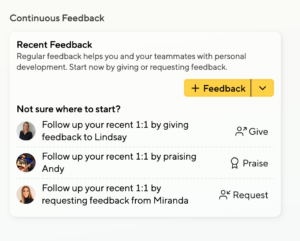
October 24, 2023
1:1 Meetings
Anytime Feedback
New Automations trigger for follow-ups after a 1:1 meeting
A new Automations trigger allows you to send follow-ups to managers or team members after a 1:1 meeting has occurred, for example with Anytime Feedback.
September 28, 2023
1:1 Meetings
New 1:1 meetings Automations
We’ve added in more scheduling options to 1:1 meetings Automations to make it possible for teams to refine when they meet.
September 19, 2023
360 Degree Feedback
Anytime Feedback
Self-assessments now available in 360s and Anytime Feedback.
Self-assessments are now available in 360s and Anytime Feedback.
August 9, 2023
Performance Reviews
Automated Reviews via Automations feature
Automated Reviews are now available in our Automations feature. Create cycles that repeat based on a template.
July 12, 2023
360 Degree Feedback
Anytime Feedback
Quick win: Feedback requesters can nudge reviewers directly
Feedback requesters can now nudge reviewers, speeding up the feedback process.
July 10, 2023
360 Degree Feedback
Quick Win: Add all managers to review their team members in 360
There is now an option to add all managers to review their reports during Quick 360 Review Cycles.
May 16, 2023
Surveys
Quick Win: Filter Pulse Surveys by employment type
You can now group Pulse Surveys by employment type so you can learn about challenges part-timers (or full-timers) are facing.
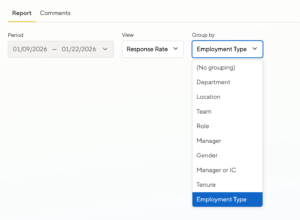
April 1, 2023
Platform
Automations can now target specific employees
Automations now support specific employees, empowering you to tailor automated actions to smaller groups of people.
March 14, 2023
Platform
Introducing Automations for HR 🎉
Introducing Automations for HR 🎉 Enable automations to save time and supercharge your workflow. Learn more in our Help Center.
March 8, 2023
Anytime Feedback
Default visibility for managers: in Anytime Feedback
Default visibility for managers: HR now has the power to set default visibility for managers in Anytime Feedback, giving them greater control over information sharing.
February 21, 2023
Performance Reviews
Improved communication in calibration reviews
Improved communication in calibration reviews: We will now send an automatic email notification to managers when they can begin sharing in a calibration review.
February 17, 2023
1:1 Meetings
Enhanced collaboration in 1:1 meetings
February 13, 2023
Anytime Feedback
Anytime Feedback Insights for Managers
February 2, 2023
Performance Reviews
Bulk-extend Deadlines in Performance Reviews
January 11, 2023
Platform
Streamlined directory export
December 13, 2022
Anytime Feedback
Customize the wording in Anytime Feedback
November 8, 2022
Praise
Quick Win: Manager notifications for Praise
October 19, 2022
360 Degree Feedback
Performance Reviews
Mandatory questions for 360 Degree Feedback and Performance Reviews
August 11, 2022
360 Degree Feedback
Performance Reviews
Introducing customizable templates for Performance Reviews and 360s.
Introducing customizable templates for Performance Reviews and 360s. Create and update templates throughout the year as needed and launch a new cycle when ready.
July 13, 2022
1:1 Meetings
Schedule reoccurring 1:1 Meetings with Automations update
Schedule reoccurring 1:1 Meetings in-app with our new Automations update. Apply a template to your automation to help save even more time and add structure to your meetings.
July 5, 2022
1:1 Meetings
Export all 1:1s
Need a record of all your meetings? Export your 1:1s for a history of all talking points, notes, and action items.
May 31, 2022
Performance Reviews
Introducing Calibration Cycles
Decide which type of cycle you’d like to launch in Reviews by selecting the type when launching your cycle. A calibration review gives you advanced settings and a pre-calibrated rating option.
April 6, 2022
360 Degree Feedback
Quick Win: Schedule the 360 cycle kickoff email upfront
Set it and forget it! You can now send the 360 cycle kickoff email automatically.
March 25, 2022
1:1 Meetings
Action items support tags for prioritization
Strategically tackle your action items with new tags for prioritization.
February 9, 2022
Anytime Feedback
Anytime Feedback now supports self-assessments
You don’t have to wait for a Performance Review to self-reflect. Anytime Feedback now supports self-assessments.
January 25, 2022
1:1 Meetings
Bulk update visibility settings for all your past 1:1 meetings
Need to update the visibility settings for all your past 1:1 meetings with someone? We’ve added a button that allows you to share them all at once. Learn more!
January 12, 2022
Anytime Feedback
Two new question types for Anytime Feedback
Level up your feedback with two new question types for Anytime Feedback.
January 12, 2022
Platform
Streamlined navigation experience for HR Admins
We’ve upgraded and streamlined the navigation experience for HR Admins. Learn more about what changed.
November 17, 2021
Anytime Feedback
Customize Anytime Feedback Emails
Customize Anytime Feedback emails under the email settings page, allowing you to easily tailor these notifications to fit your team’s needs.
October 6, 2021
1:1 Meetings
Individually-driven 1:1 Meeting templates are here
Individually-driven 1:1 Meeting templates are here! Now, anyone can create a template that will quickly generate the talking points they use the most. Learn more.
October 6, 2021
Anytime Feedback
Improved Anytime Feedback Dashboard
Our new Anytime Feedback dashboard includes completion and participation statistics, as well as new filtering options. Check it out.
September 20, 2021
Performance Reviews
Automate reminders in Performance Review cycles
Take some work off your plate and automate reminders in Performance Review cycles! Learn more.
September 8, 2021
Anytime Feedback
New: Anytime Feedback feature
Asking for and receiving feedback just became more effortless than ever. Our new Anytime Feedback feature encompasses requesting feedback and giving feedback into one easy, straightforward action. Learn more.
August 3, 2021
Performance Reviews
Extend individual deadlines in a review cycle
You asked, we answered. Now you can extend individual deadlines in a review cycle. Learn how!
June 11, 2021
Platform
Improved user import, including Workday integration
We’ve made it easier to import and synchronize employee data. Our new integrations screen allows you to easily integrate with Workday or set up a custom user import.
June 9, 2021
Platform
New hidden profile fields to track employment status and terminations
Better understand your workforce by using our new hidden profile fields to track employment status and terminations. Learn more.
June 3, 2021
360 Degree Feedback
Goals and Objectives
Performance Reviews
Improved Timeline sections in Reviews, 360s, and Objectives
The Timeline sections in reviews, 360s, and objectives have a new look for summer. This includes updates to the review calibration process. Check it out!
May 19, 2021
Platform
Quick Win: Managers will receive a notification for new team members
Stay on top of management changes in Small Improvements. Managers will now receive a notification when someone assigns them a new report.
May 12, 2021
1:1 Meetings
New time filters for 1:1 Meetings
New time filters for 1:1 Meetings allow pages to load more quickly and efficiently.
May 5, 2021
Platform
New role: “Secondary Manager”
We’ve created a new role called “Secondary Manager”. HR Admins can now grant Secondary Managers visibility into 360° Feedback, Objectives, and Performance Reviews. Learn more in our help center.
May 3, 2021
Platform
New: Custom Wording
Tailor Small Improvements to your organization’s culture and needs with Custom Wording. Now you can easily update feature names and other language used throughout the tool.
April 7, 2021
360 Degree Feedback
Managers can manually release 360 feedback before the cycle ends
Excited to share 360 feedback with your employees? Managers can now manually release feedback before the cycle deadline. Learn more!
April 6, 2021
Platform
New: Log in with Google
Now any user can sign in with Google to login to their Small Improvements account from our login page, making it easier to access your account on the fly.
March 19, 2021
1:1 Meetings
1:1 Meetings: Share with anyone in your company
Looking to share meetings with people other than your manager? We’ve updated 1:1 Meetings so you can share them with anyone in your company under the visibility settings in your meeting. Click here to learn more.
March 17, 2021
Surveys
Quick Win: HR Assistants too can launch Pulse Surveys
Starting today, HR Assistants can launch new Pulse Surveys and view results for surveys that they have created.
March 17, 2021
1:1 Meetings
Easier Scheduling of Future 1:1 Meetings
We’ve made it easier to schedule future 1:1 Meetings. You can now select a date and time on the creation screen for a new 1:1.
March 17, 2021
Platform
Direct export of all employee data
Looking to export all of the feedback, performance reviews, and objectives for a specific employee? There is now a button on the employee profile page that allows you to do just that! Learn more.
March 12, 2021
Performance Reviews
Improved support for confidential questions in Reviews
Now all question types can be made into confidential questions. This makes it easier for managers to leave confidential feedback in linear, multiple-choice, checkbox, or drop-down answers.
March 11, 2021
Surveys
Improved drafts for Pulse Surveys
Need to make changes to a pulse survey before it goes out? Now you can edit and update existing surveys before they go out to employees.
March 10, 2021
1:1 Meetings
1:1: Employees notified 24 hours before upcoming meetings
We’ve tweaked the timing on Slack notifications for 1:1s. Employees are now notified 24 hours before an upcoming meeting.
February 18, 2021
1:1 Meetings
1:1 Dashboard: Improved Filtering for empy meetings
Get more out of the 1:1 Meetings dashboard with a new filter for meetings with no added content. Analyze how often empty meetings are occurring or exclude them from your results completely.
February 10, 2021
1:1 Meetings
Introducing Action Items to 1:1 Meetings
HR Admins can enable Action Items on the meeting settings page. Instead of writing your to-dos notes on a post-it, create Action Items right in your meeting.
February 8, 2021
Surveys
Share Pulse Survey Results with your Team
Looking to share Pulse Survey results with your team? You can now share results with any user regardless of admin permissions. Results and comments will be available to viewers. Read more in our Help Center.
February 4, 2021
Surveys
Set Deadlines and Reminders for monthly Pulse Surveys
Get answers when you need them by setting a deadline for monthly Pulse Surveys. This reminds your employees to submit in time their answers, so you can analyze responses and make adjustments before the next Survey.
January 15, 2021
1:1 Meetings
Define global default visibility for content in 1:1 Meetings
As an HR admin, you can now set global visibility for content in 1:1 Meetings. As an employee, adjust these settings and decide who can see them.
December 20, 2020
360 Degree Feedback
Customize 360° Feedback Emails for each Cycle
Customize 360° Feedback emails for each cycle. You can edit emails informing managers to nominate reviewers, nudge reviewers to provide feedback, and more.
December 19, 2020
Performance Reviews
Launch Review Cycles easily with our new Templates
Spend less time thinking about and writing your Performance Review questionnaire by picking from our new question bank. Quickly launch a cycle with pre-formatted templates that can be tailored to your needs.
December 11, 2020
Surveys
Automated reminder notifications for Pulse Surveys
Send automated reminder emails and/or Slack notifications for Pulse Surveys. Nudge your employees to complete a weekly, monthly, or quarterly Survey before the due date.
December 4, 2020
Platform
Fine tune Slack notification for 360° feedback, Objectives, and others
Feeling overloaded by 360° feedback, public Objectives, or other notifications from your Slackbot? Turn these off or on for all employees in your Slack integration settings.
November 12, 2020
Performance Reviews
Custom email notification for individual Performance Review cycles
Now you can edit email notification templates for individual Performance Review cycles. Make them work for you by adjusting the wording to fit your purpose, choosing your preferred signature, or disabling any email templates you don’t want to use.
October 15, 2020
Surveys
New “return to work” template for Pulse Survey.
We’ve added in a new Pulse Survey: Return to work. This empowers teams to gauge employees’ comfort with returning to the office. You’ll find it when launching your next Pulse Survey.
October 1, 2020
Performance Reviews
Reviews: Schedule reminder emails upfront
If you’re starting your Performance Review cycle in future, you can now automatically schedule and customize the launch email. When you set up a cycle timeline, the notification will send on the time and date you want the cycle to start.
September 22, 2020
Anytime Feedback
Improved statistics for anytime feedback requests
You can now export participation statistics for employee driven Feedback Requests. Click here to learn more in our help center.
September 18, 2020
360 Degree Feedback
Allow employees to submit 360 invites without manager approval
It’s now possible to decide if you’d like to allow employees to submit their nominations for 360 feedback without manager approval. Read more in our support documentation here.
August 25, 2020
Performance Reviews
Platform
New: Attach protected files to employee profiles
Looking to upload protected documents for performance conversations? It’s now possible to attach protected files to employee profiles. Useful for salary and bonus information, or performance improvement plans.
August 20, 2020
Platform
Restrict profile edits
Having trouble keeping your department and team names consistent across employees? You can now restrict profile edits from the User Management settings screen.
August 14, 2020
Surveys
Respond to Pulse questionnaires right inside Slack
It’s now possible for employees to respond directly to Pulse Surveys in Slack. We’ve additionally added up to 10 scale choices in Pulse questionnaires, as well as expanded filter options on the heat map.
July 3, 2020
Goals and Objectives
New hierarchical objective view for better employee alignment
Employee’s objectives can now be browsed hierarchically, making it easier to see if they are aligned.
June 18, 2020
Surveys
More config options and new heatmaps in Pulse Surveys
Tailor your pulse surveys and spot patterns quicker. Adjust question scales for more precise results, and pick which questions should be optional. Then view results as heatmaps to quickly see emerging issues.
June 2, 2020
Surveys
Build unbiased surveys with our new templates
Updates to Pulse Surveys and Retention Analytics offer you actionable data even faster. Build unbiased surveys with our templates. Then see how our improved algorithm surfaces leave-risk predictions for more employees. Plus new filters quickly surface actionable retention insights.
May 11, 2020
Platform
Surveys
Two new modules! Pulse Surveys and Retention Analytics
Two new modules! Pulse Surveys provides frequent employee feedback to help you respond on the fly. With Retention Analytics, you can get clear and actionable insights on who’s leaving when. They’re bundled into one powerful Engagement and Retention Add-on, which you can try for free.
April 20, 2020
1:1 Meetings
Slack app now reminds you of your upcoming 1:1s.
Our Slack app now reminds you of your upcoming 1:1s. It even allows you to add talking points and notes on the spot.
March 25, 2020
Platform
Overhauled email configuration page
The email configuration page received a fresh look to help you customize your automated emails. Craft your messaging and turn emails on or off with ease. Set a custom sender name, like “The People Team,” that everyone will recognize.
February 25, 2020
Performance Reviews
Improved Rating Distribution and Filtering on Review Cycles
The ratings chart in the Review Cycle overview has received an overhaul. See at a glance how ratings are distributed and easily apply filters.
February 17, 2020
Performance Reviews
Bulk import and update reviewers’ ratings
Admins can now easily import and bulk update reviewers’ ratings, allowing for maximum flexibility in your performance calibration process.
February 12, 2020
Praise
Create Praise in Slack with an interactive Pop-up
Rather than using tricky slash commands, you can now create Praise in Slack with an interactive pop-up. Type /praise and hit Enter to try it out.
February 10, 2020
Platform
Slack notifications for all features
Our data shows that users who get notified about performance reviews via Slack are 25% more likely to work on them within the first 24 hours. So we made these notifications available to everyone.
January 28, 2020
360 Degree Feedback
New question types to 360° Feedback
We’ve added new question types to 360° Feedback to create a consistent experience across Performance Reviews and 360° Feedback.
January 27, 2020
Performance Reviews
Confidential Questions in Performance Reviews
When composing a Performance Review questionnaire, administrators can now add confidential questions. This is especially useful for calibration and promotion management. Learn more.