
Collaborate and Deliver: Objective Alignment and Key Results
When HR administrators and their mangers are thinking of implementing a goal setting process for their teams, they often have two important considerations.
Table of Contents
When HR administrators and their mangers are thinking of implementing a goal setting process for their teams, they often have two important considerations:
- How do employees align their objectives around broader company priorities?
- How can staff be as specific as possible when outlining their targets?
We got answers!
Alignment through Categories
We tackle lightweight goal alignment via the ability customize categories by each new cycle, instead of globally locking categories for all objective cycles your HR Admins create as was once the case in an earlier iteration of the tool.
With this enhancement- HR Admins can now create cycles centered around company priorities, and by customizing the cycle’s categories to cross reference these priorities- Managers and their teams can align their goals to these “bigger” company directives.
It works even better if HR Admins utilize the introduction field of a cycle to detail (or hyperlink to) the company priorities.
Admins or the top of the org structure could even create a company goal within the tool (they or the CEO would “own” the goal), make it publicly visible to all, and then hyper link to that goal from the cycle introduction- Thus keeping users in the platform when communicating broader company priorities.
How an HR Admin can enable:
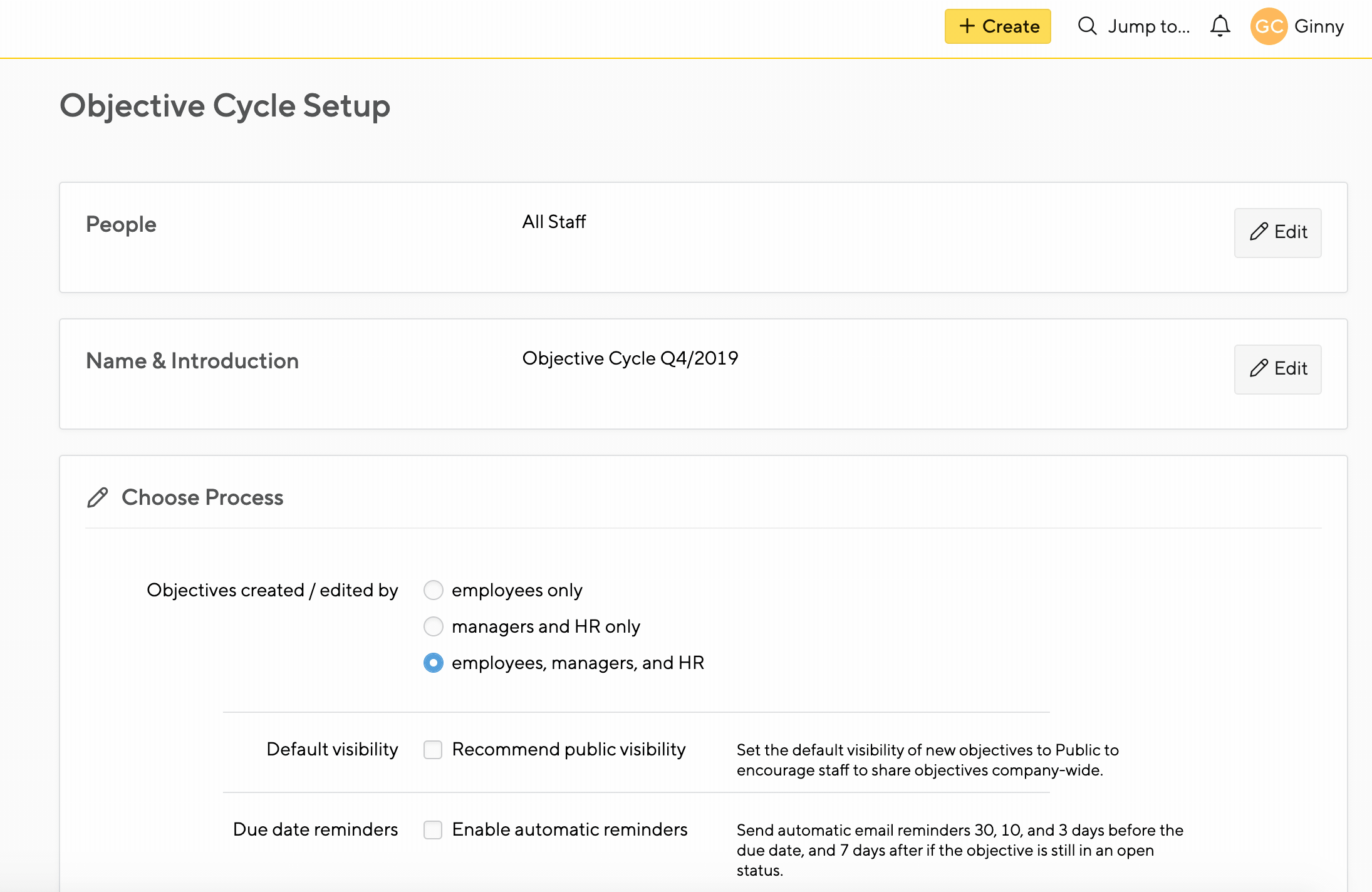
What it looks like when setting an objective:
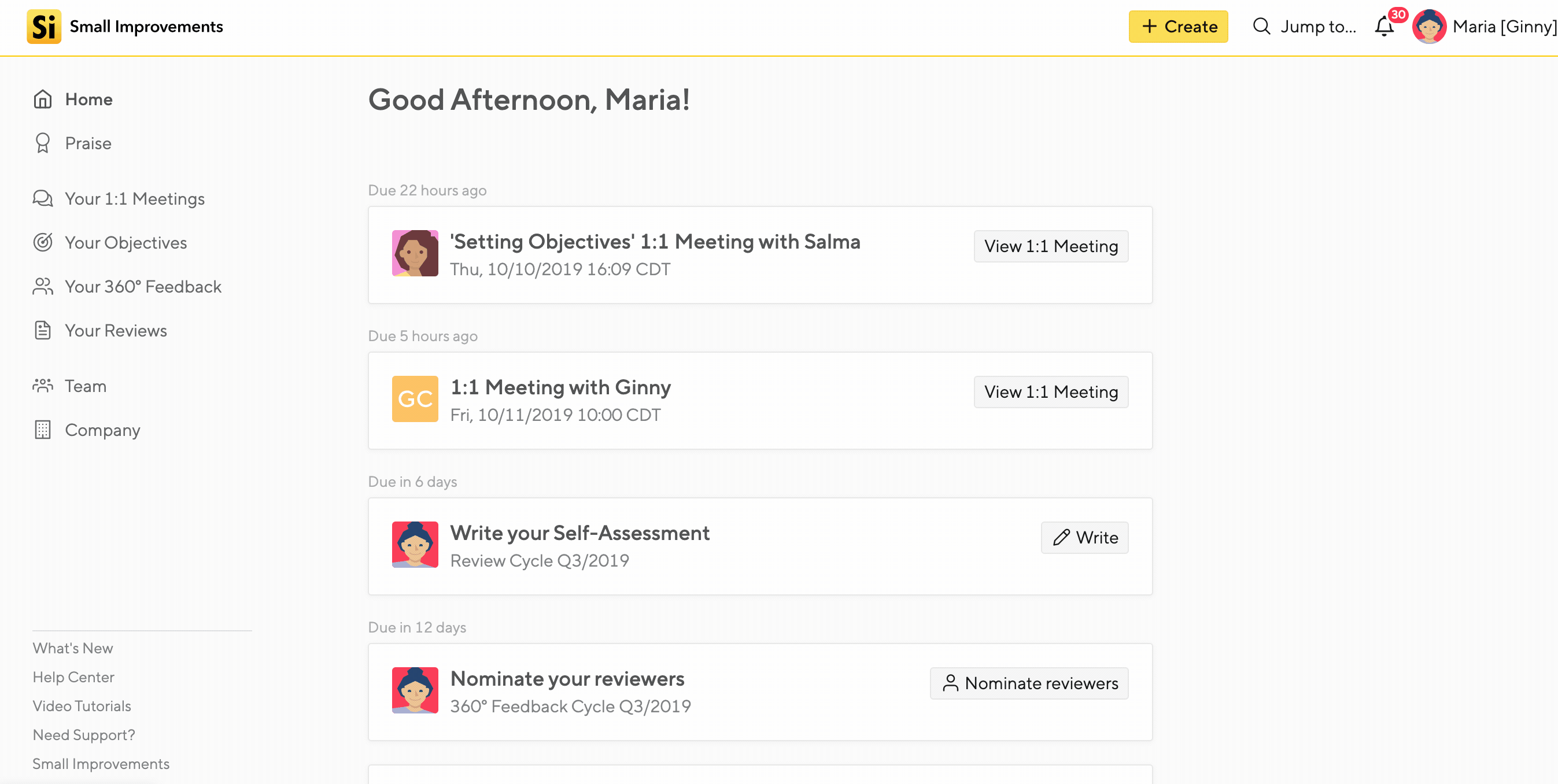
And check how easy it is to see how your company’s objectives all fit into the larger picture:
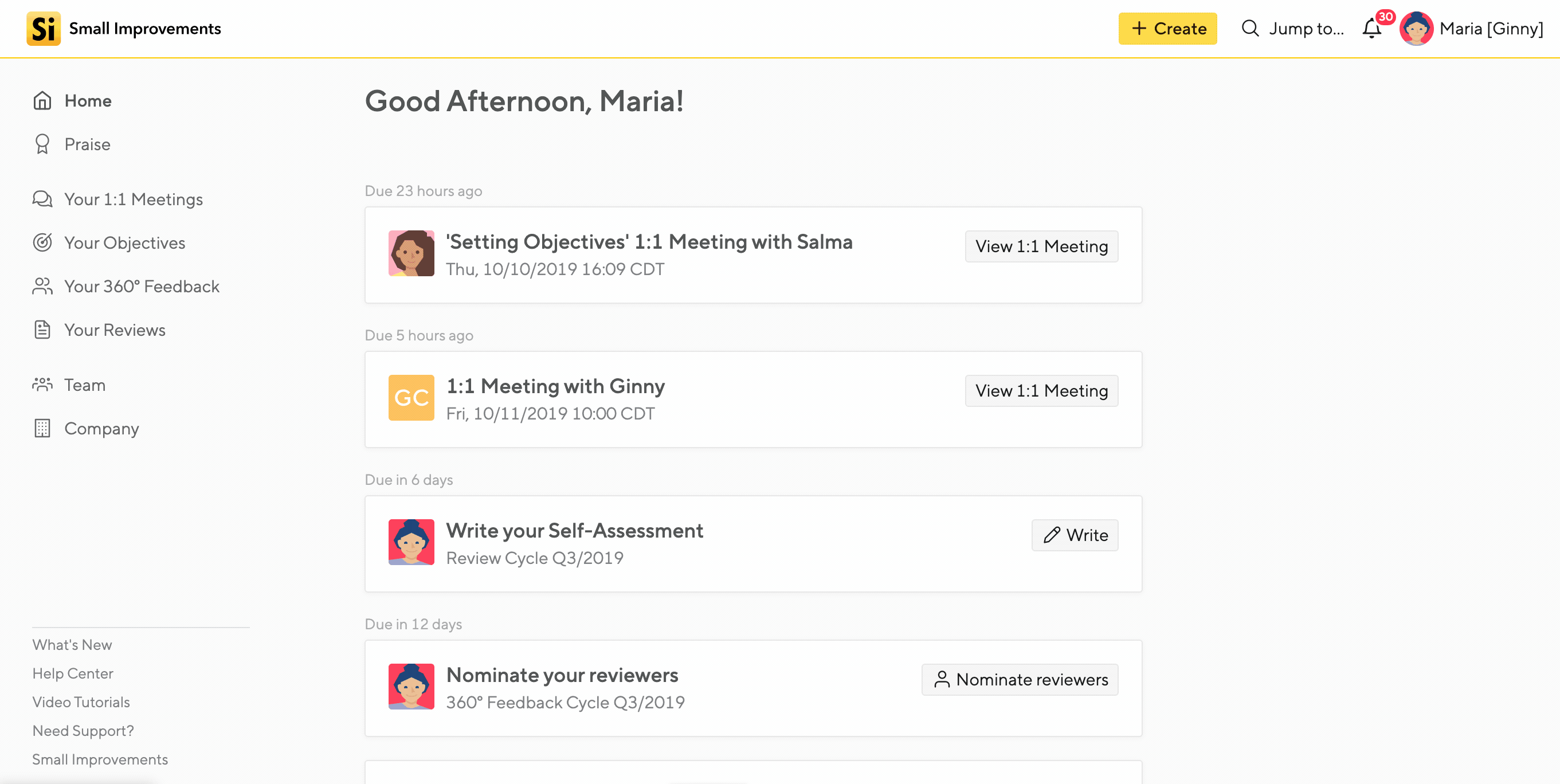
Deliverables using Key Results
Oh but wait! There is more. We also provide the ability break objectives down by achievable components, making completing a goal more actionable and measurable.
Key Results are on by default- If, as a HR Admin, you’d like to disable them- Just uncheck the box.
Great, but what does this look like?
Creating and working on an Objective with Key Results:

In Summary
Using these options, especially both in conjunction with each other, is an excellent way to get your team to opt-in to a goal setting process.
We hope it helps drive engagement and productivity at your company! If you have any questions or feedback, please let us know. We welcome both!
Discover more resources

6 phrases to help you communicate better at work
These phrases can help you and your colleagues avoid miscommunication and effectively combine your perspectives when discussing ideas or giving feedback.

Calendar integration: Never miss important deadlines again
Have you ever missed an important event? Do you manage SI review- or objective-cycles? Then our new calendar integration is for you. You – the HR person – can now easily subscribe to SI events and then your preferred calendar can remind you of vital SI cycle milestones. Why is this important? Imagine you (or your…

Can an organization be both results-oriented and human-friendly?
HR expert Jason Lauritsen is back to detail how organizations can build an “human-friendly” workplace, even in an age where results and performance are prioritized.

HR Tips for Small Businesses: Jennifer Beattie on Remote Team Performance and Engagement
Jennifer Beattie, founder of Culture on Camera recently sat down with us to share her tips and tricks for managing performance at a distance – read on to learn more about her recipe for success!
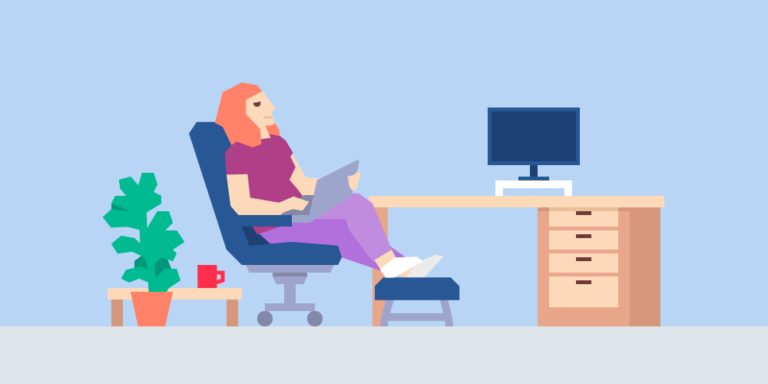
How to make performance reviews human-friendly
[cs_gb id=12418] Organizations around the world carry out annual performance reviews, though many employees perceive it as a compliance-oriented and unfair process. But what employees tend to dread doesn’t have to be an ordeal. Here are 5 tips on how to help humanize the process. Increase frequency of performance discussions Performance happens in every hour of…

Start with caring: HR experts share powerful manager tips
Great managers come in all shapes in sizes. Whether introverted or extroverted, experienced or new to leadership, impactful managers share common traits that all begin with caring.